
Digital photo frames have been around for a while. Most people I know have one (or more) because they received it as a present. After loading it once with pictures, they usually can’t be bothered to reload it again and it just “sits around” repeatedly showing a slideshow of one point in time. Eventually someone in the family gets frustrated enough to unplug the thing and add it to the “trendy gifts we got and aren’t going to use again” box.
Parrot have a few types of digital frames but the one I like the most is their newest addition: the DIA digital frame, developed in collaboration with Jean-Louis Frechin and Uros Petrevski of the NoDesign agency.
Two main issues were addressed in their design: the first was the look of the photos. LCD displays have been around for a while but they felt that photos displayed on them lacked the vibrancy and subtlety of film transparencies.
To give the photos the effect of film in a miniature studio light box they designed the parrot so that its’ 10.4-inch LCD display and the light source illuminating it are separated by open space, the result says Henri Seydoux, Founder and CEO of Parrot, “… is quite simply magical. We don’t see where the photo comes from… It is simply there, on this transparent and half-dismantled screen…”

The second issue they addressed was the hassle of loading and updating the frame with pictures. Frechin and Petrevski made Parrot’s interface as frictionless as possible. Recessed “buttons” on the top of the device keep the Parrot’s digital functions discreet. Uploading photos is very simple to do using wireless technology via Bluetooth or Wi-Fi, or through USB or SD card ports.

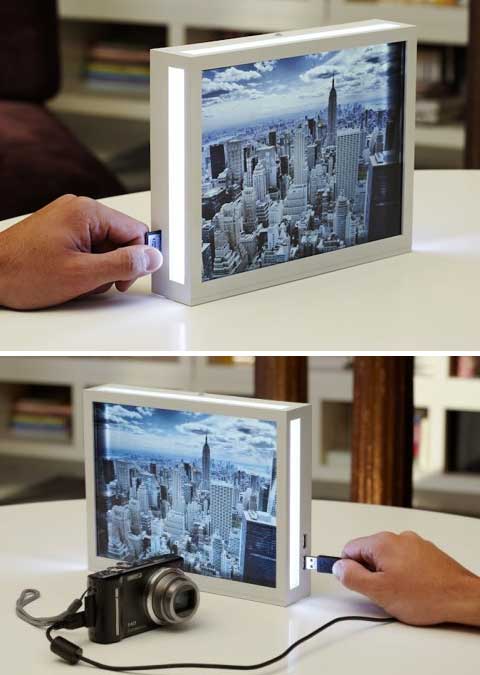
I have to say that apart from the picture quality, the most impressive thing about the DIA frame are the cool features they added that make use of the digital communication options available today, for example:
Holiday 2.0 is an application developed by Parrot, based on Google Maps you can follow 50 picturesque journeys or create your own using mobile phones (iPhone, Android) or a digital camera.
Compatibility with Mover Lite application lets you send selected pictures from your iPhone to the frame by simply sliding your finger or dragging & dropping from a PC or MAC.
FrameChannel is installed so you can receive information via RSS feeds (weather forecast, economic or financial news, road traffic, sport scores, Facebook…).
Android operating system is installed so you can connect to the internet, and with 2 USB ports you can also connect a keyboard and a mouse to the frame. You can share your photos on Picasa or Flickr or send them via the mail client.
With all these features and the beautiful minimalist design the DIA Parrot is at the forefront of digital frames. I love that it’s so easy to use and that the pictures have this luminous magical quality, this is definitely one frame that won’t end up in “the box”!
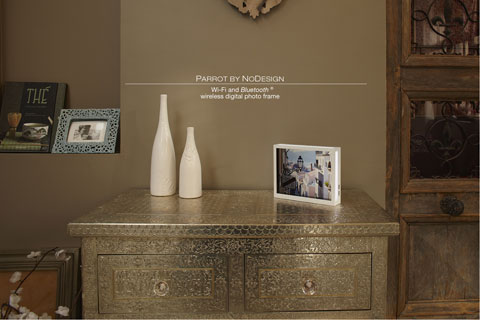












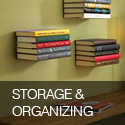





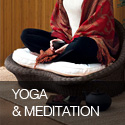


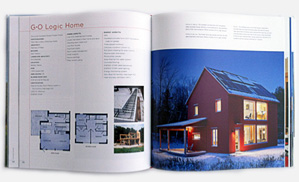










share with friends